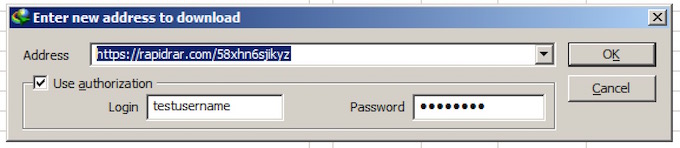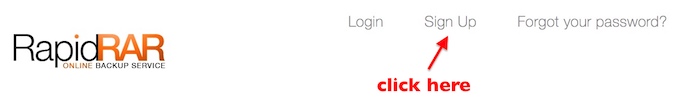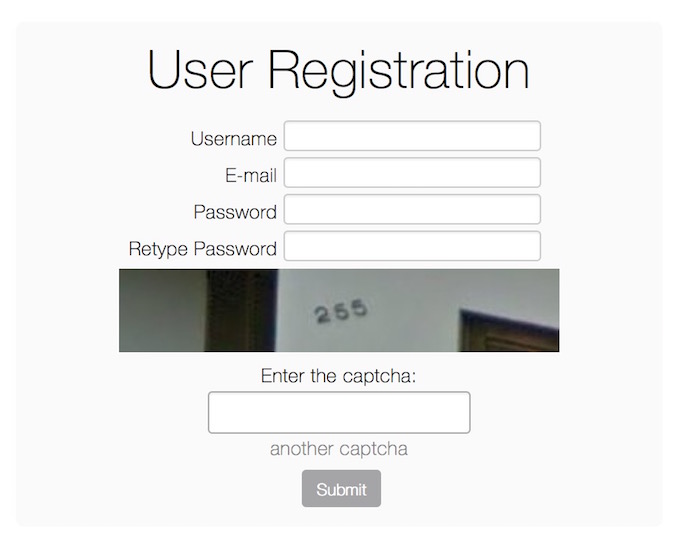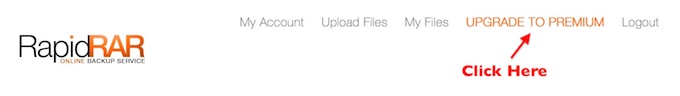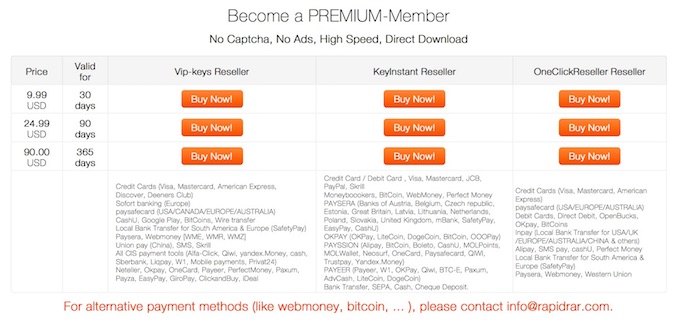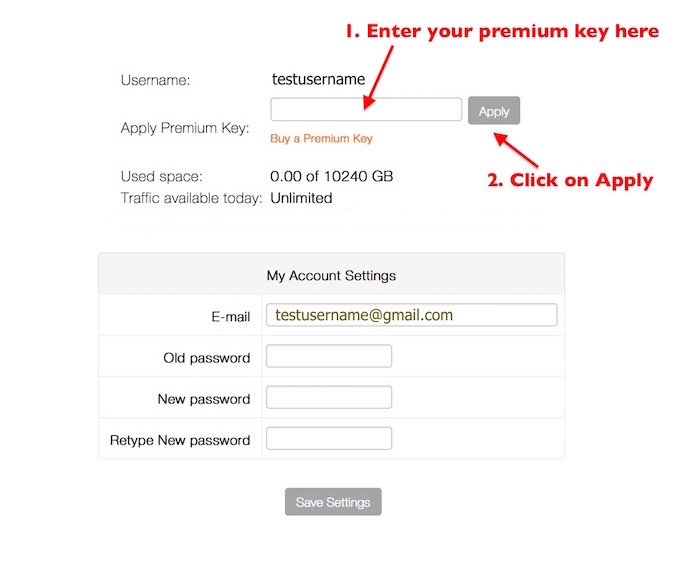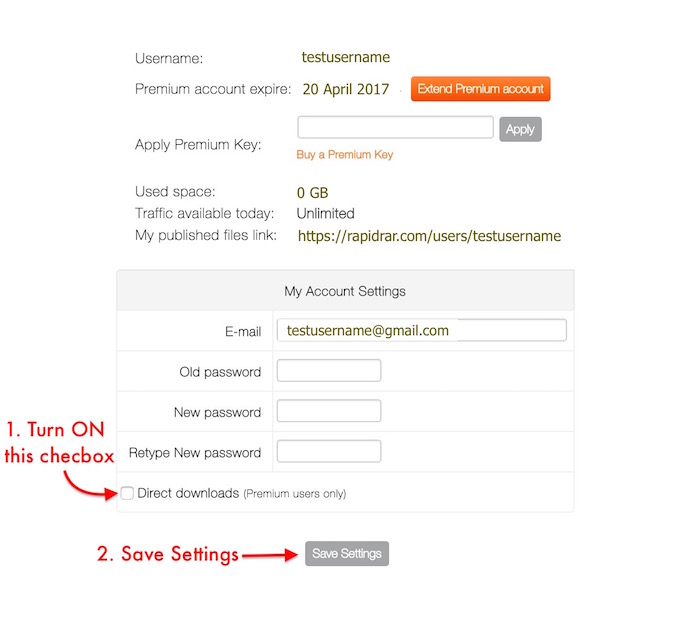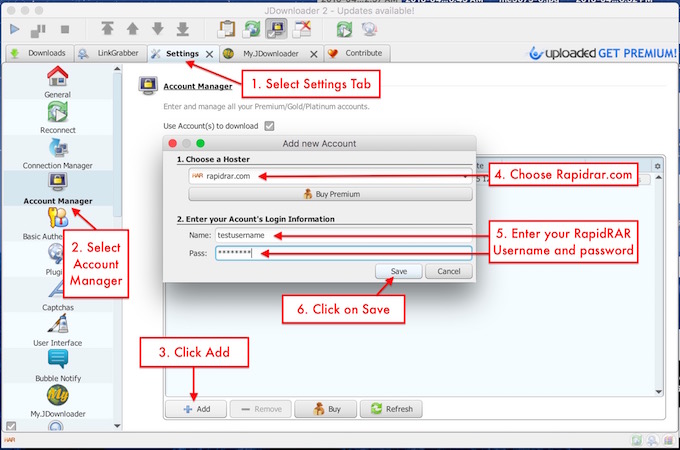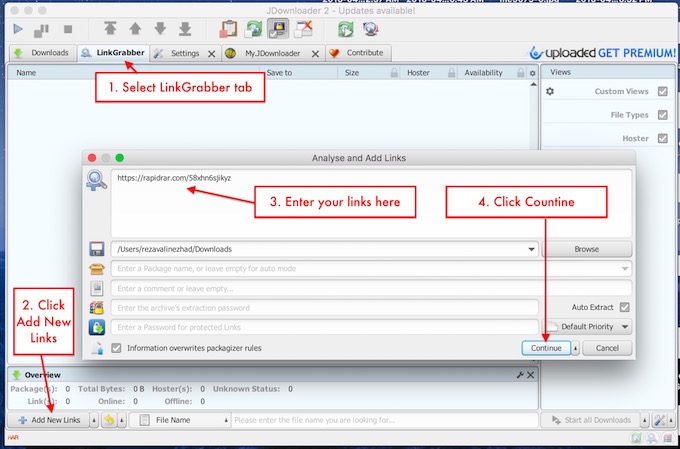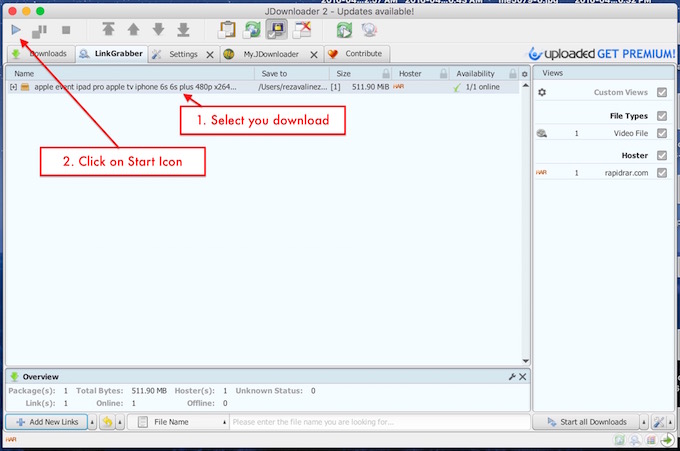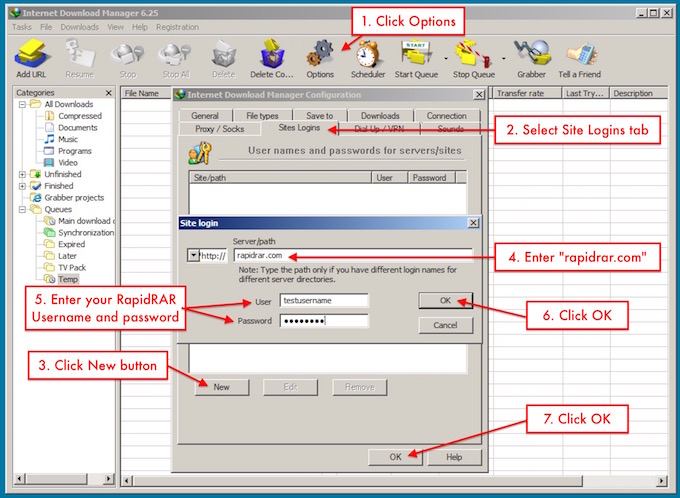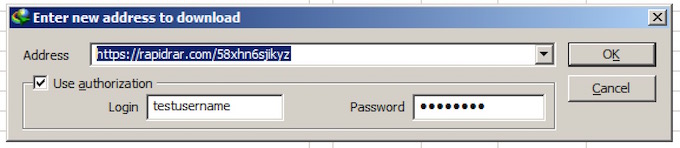How to download from RapidRAR at maximum speed
This RapidRAR Online Backup Service guide shows you how to download from RapidRAR at maximum speed, by registering an account and buying premium keys:
Step 1. Register an account (skip this step if you are a member already):
-
Use Sign Up link on top right of the screen.
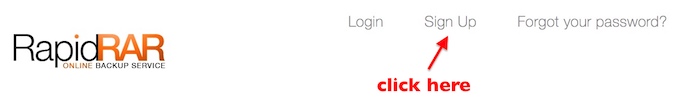
-
Fill the form with appropriate data, then submit it. Keep your username and password in mind.. We will use them in next steps.
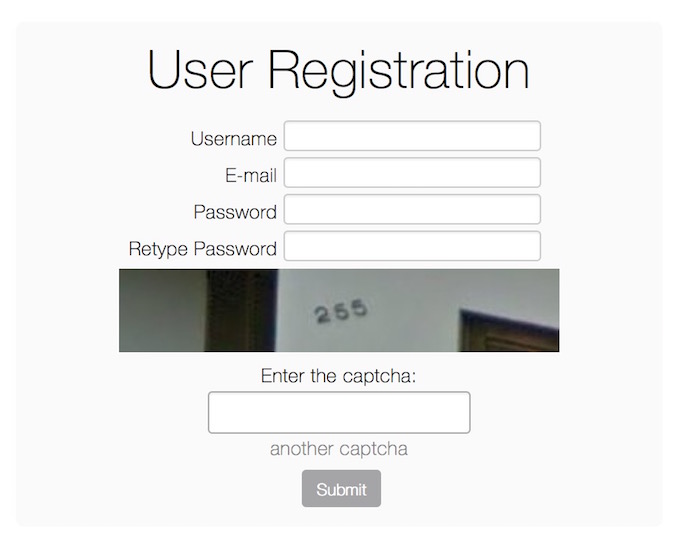
Step 2. Upgrade your membership to Premium (skip this step if you are a premium member):
-
When you are logged in, Click on UPGRADE TO PREMIUM link on top right of the screen.
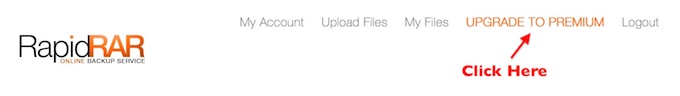
-
On the bottom section of the page, there is a list of resellers. Based on which payment method do you prefer select one of the resellers. If you have any problem with buying a premium key from a reseller contact them or contact info@rapidrar∙com. We will help you to buy your premium key by a various kind of payment methods.
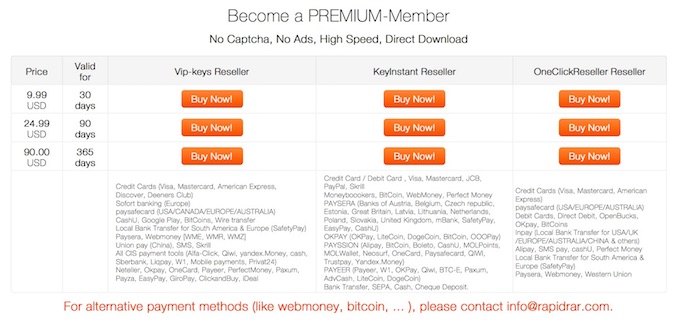
-
After buying premium key, get back to My Account page, Enter the premium key you bought from reseller and click on Apply. You can simply copy the premium key to the clipboard and paste it in the box. Your account will be credited instantly.
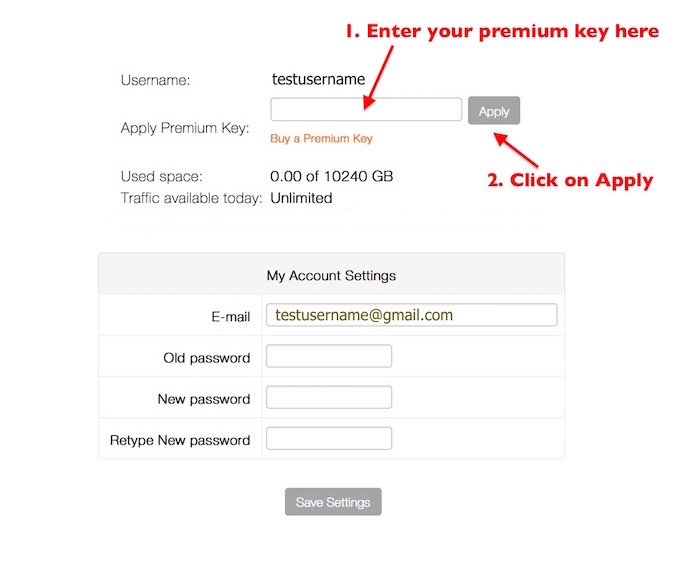
Step 3. Enable Direct Download :
-
After upgrading your membership, you will see a new option in My Account page labeled Direct Downloads. Turn it on and Click on Save Settings button.
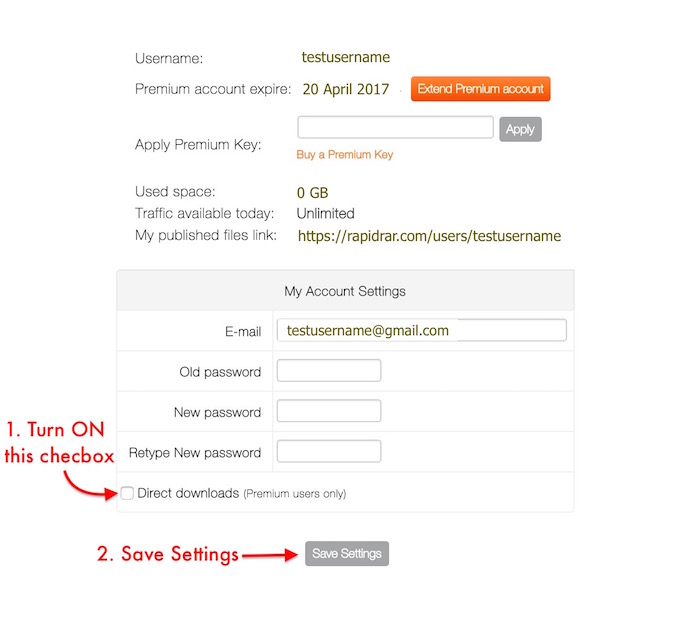
Step 4. Use a Download Manager:
Now, you are ready to download a file. You need a download manager software to download at full speed. Here you can find a list of some of them:
https://en.wikipedia.org/wiki/Comparison_of_download_managers
There is how you can download at full speed in two of most popular download managers. You can also use other download managers because the steps are same.
JDownloader
:
-
Click on Settings tab, from side-bar select Account manager, then click on Add button. You will see the dialog titled Add new Account. Select rapidrar.xyz as hoster and enter your username and password of your account in RapidRAR. Finally, click on Save.
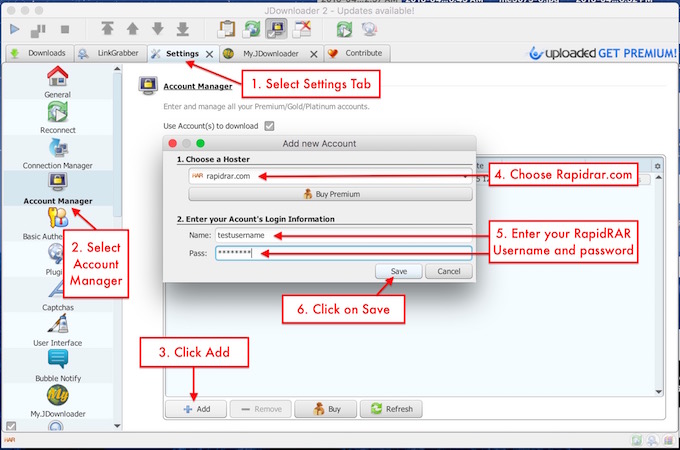
-
Now you can use JDownloader Link grabber to download a file. In LinkGrabber tab, Click Add New Links. Enter your links and click on Continue..
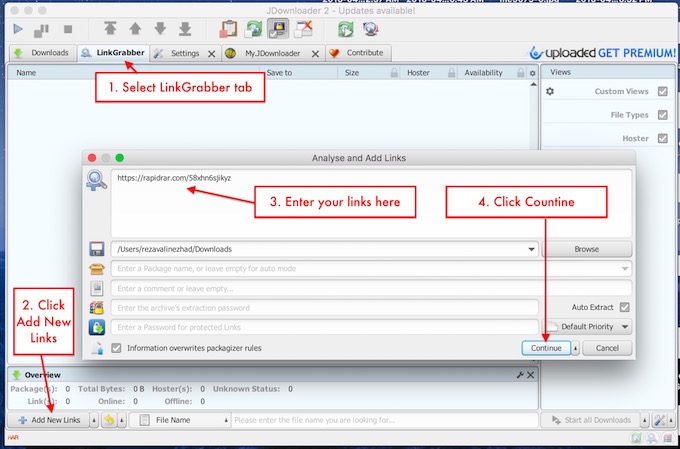
-
Finally, Select your download and click on Start button. JDownloader will start downloading your file at maximum speed..
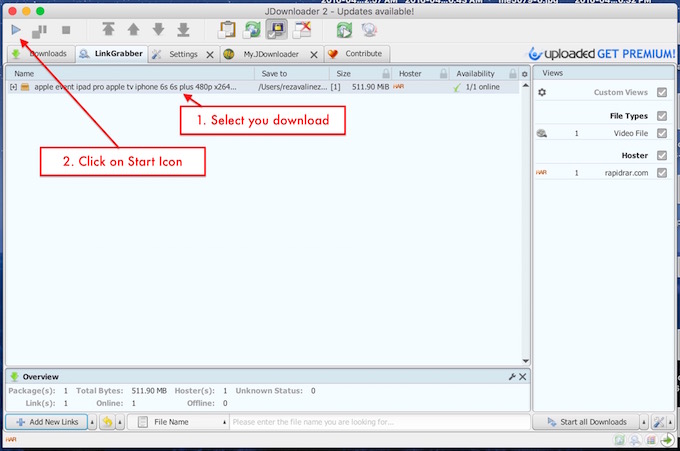
Internet Download Manager (IDM)
:
-
You need to save your username and password of RapidRAR in IDM. Click on Options button in the toolbar. In Options dialog, choose Site Logins tab. Then click on New button. In Site Login dialog, enter rapidrar.xyz in Server/Path box and username and password of RapidRAR in their boxes. Then click OK to get back to Options dialog and click OK to save the options..
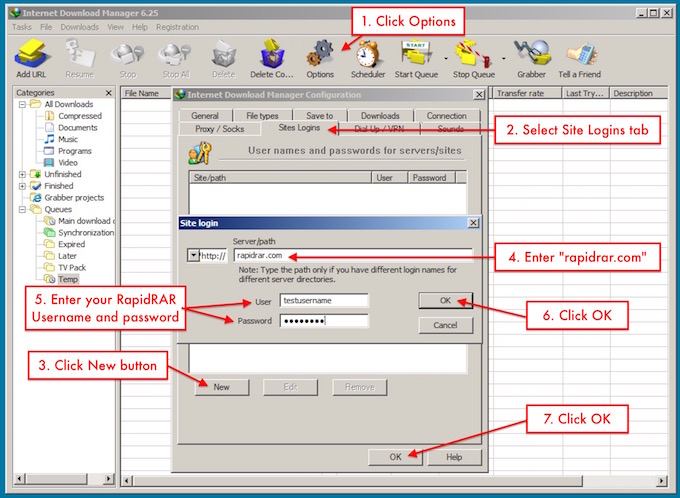
-
Now Click on Add URL button. Enter your links in Address box and you will see the authorization box will get filled automatically. Click on OK button to download file instantly and in full speed.